Tom Martin at the American Preppers Network recently reviewed a new personal preparedness application called “Depiction,” which allows users to simulate disaster scenarios and plan accordingly.
For those who’d like to learn more, check out the Online Webinar for Depiction Tuesday, May 25th, 2010 from 5:00 PM – 6:00 PDT.
From Tom at APN:
Check this out. I’d like everyone to take a look at Depiction. Now APN doesn’t receive any financial compensation for this promotion. We are bringing this information to you because I think this is something that’s definitely worth having and something APN plans to get ourselves.
Imagine being able to put together disaster models like the big boys do but with software that’s affordable for the average person. I had the opportunity to see a demo of this program in action and I can definitely say this; “this is Pretty Cool!”
Even if you lose grid power and connection to the web, as long as you are able to know where the disaster is located and the scope of the damage, you are able to plan your evacuation or bug out plans using your home computer or laptop and map out your disaster plan with Depiction.
They will be hosting a free live webinar next Tuesday and all preppers are welcome to attend.
A brief product overview is provided by Timothy Goddard of Depiction, Inc.

What if the river rises eight feet? Or twelve? What if terrorists attack your city tomorrow? What if a forest fire cuts off your town from the rest of the country?
Preparedness is largely about asking—and then answering—these ‘what-if’ questions about your community, and today there are mountains of data available online that can help you do just that. The hard part has been finding an affordable way to harness and visualize that data in a useful way.
Depiction is mapping and simulation software used by professional disaster planners and emergency managers across the country, but built to be affordable and useful for everyday people. Depiction enables anyone to bring together publicly available data and your own knowledge of your surroundings to create interactive scenarios, or ‘depictions’ that help you prepare.
- Map resources in your home and neighborhood—where are the gas and water shutoff valves? Who are your vulnerable neighbors?
- Build contingency plans for your family—what’s the best route between home and work if an earthquake destroys all the bridges? Where do we meet if we can’t all get home?
- Play ‘what-if’ with the hazards in your area—what if a tsunami hits the coast tomorrow? What if there’s an explosion at the chemical plant?
When a disaster does happen, all the preparedness scenarios you created with Depiction are still there, even if the Internet is unavailable, since depictions are stored on your desktop like PowerPoint files that you can even share with your friends and family ahead of time. And during an unfortunate event, with just a battery-powered laptop, Depiction can serve as your personal tactical display, helping you map out information and simulate alternatives as you listen to updates over the radio.
To learn more about using Depiction as a personal and family preparedness tool, Depiction, Inc. founder and President Mike Geertsen will be doing a free online presentation the evening of Tuesday, May 25 entitled “Technology for Personal Preparedness.†Mike, who started Depiction based on his experiences in Microsoft’s simulation games division, will discuss how technology is helping to make preparedness easier, and specifically show you how you can build powerful preparedness plans and scenarios in minutes using Depiction.
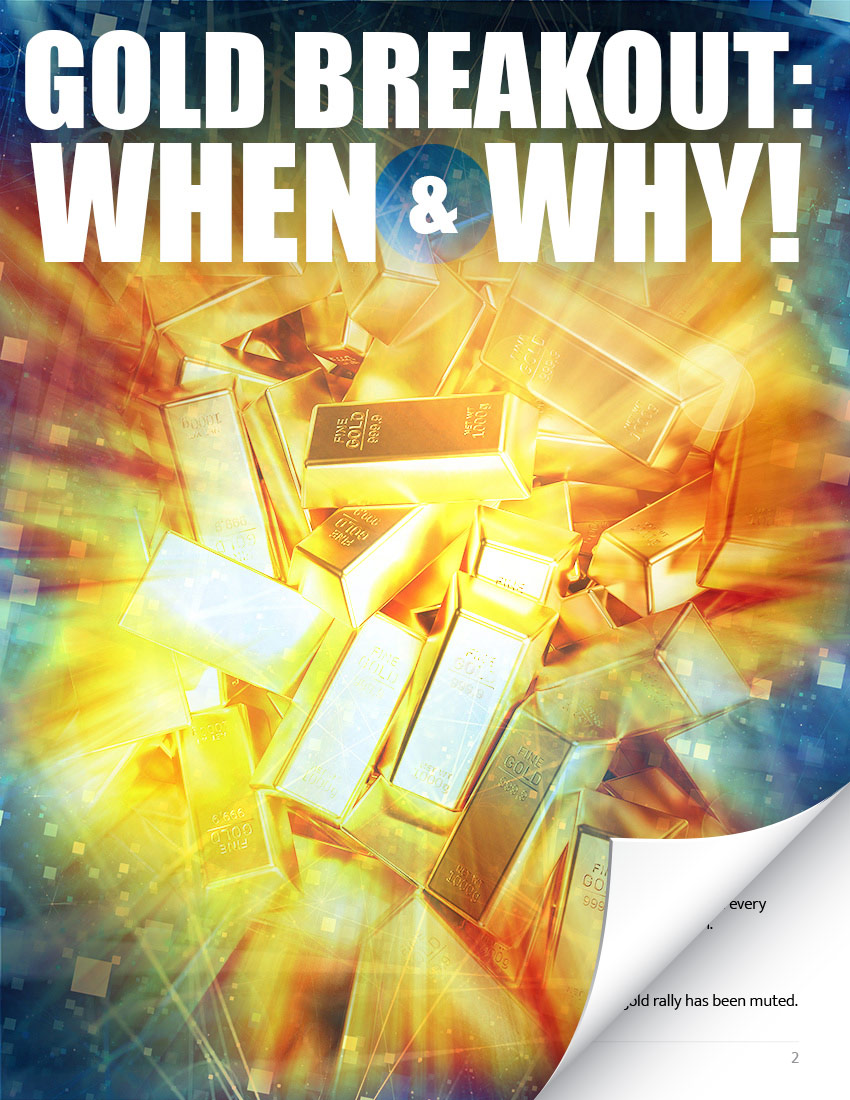



0 Comments